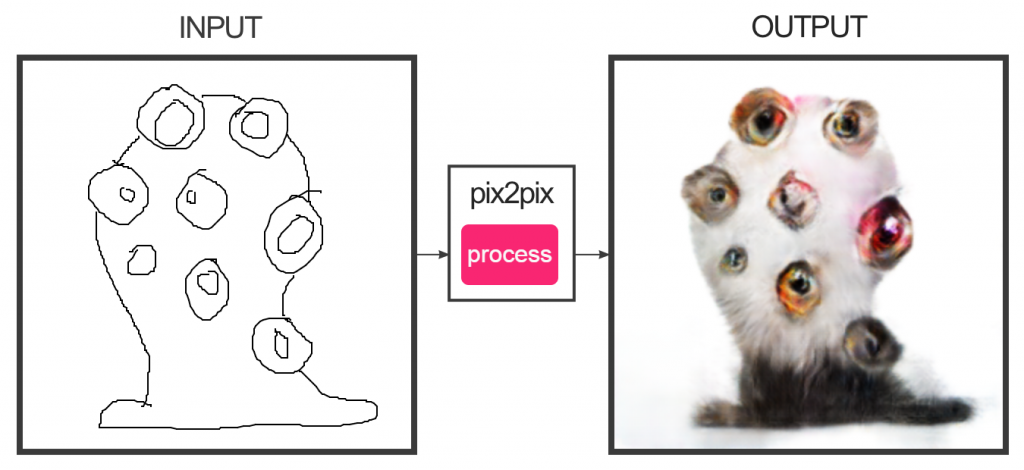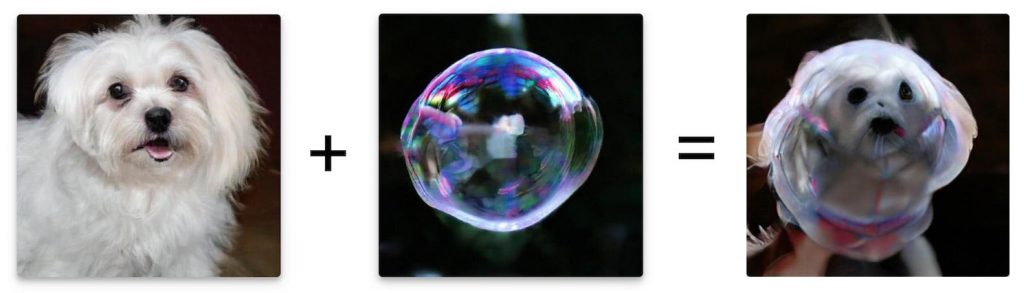Deliverables 08 is divided across several lightweight parts with multiple due dates.
The first three parts are due this coming Wednesday, April 14.
- Looking Outwards: AI + Art (1 hour, due this Wednesday 4/14)
- Readings and Viewings: Bias in AI (1 hour, due this Wednesday 4/14)
- Tinkering with Machine Learning Readymades (1 hour, due this Wednesday 4/14)
- Purchase/obtain a three-button mouse! (You’ll need it for Unity next week.)
1. Looking Outwards: AI + Art
This viewing and writing should take about an hour, and is due before class on Wednesday 4/14.
Spend about 30 minutes browsing the following online showcases of artworks and other creative projects that make use of machine learning and ‘AI’ techniques. More than 500 projects are indexed across these sites.
- MLArt.co Gallery (a collection of Machine Learning experiments curated by Emil Wallner).
- AI Art Gallery (online exhibition of the 2019 NeurIPS Workshop on Machine Learning for Creativity and Design). Note: this site also hosts the exhibitions for the 2018 and 2017 conferences.
- Chrome Experiments: AI Collection (a showcase of experiments, commissioned by Google, that explore machine learning through pictures, drawings, language, and music)
Now:
- After considering several dozen projects, select one to feature in a Looking Outwards blog post. Restrictions: You may not select a project by your professor.
- As usual, include an image of the selected project; a link to information about it, and 100-150 words describing the project and why you found it interesting.
- Please title this blog post nickname-08-LookingOutwards, and categorize the project 08-LookingOutwards.
2. Readings and Viewings: Bias in AI
This viewing and writing should take about an hour, and is due before class on Wednesday 4/14.
Please watch+read the following media:
- John Oliver / Last Week Tonight: Face Recognition (21 minutes)
- Joy Buolamwini: How I’m fighting bias in algorithms (9 minutes)
- Nabil Hassein, Against Black Inclusion in Facial Recognition (1000 words, ~5 minutes)
Then (~15 minutes):
- In a blog post, please jot down two ideas, facts, claims, or images that you came across in the above media that struck you. Briefly write a sentence about why you found each of them interesting. (Be prepared to discuss them in class.)
- Title your blog post nickname-facereadings, and Categorize the post 08-FaceReadings.
3. Tinkering with Machine Learning Readymades
This tinkering is due Wednesday 4/14, and should take about 60-90 minutes. This assignment has four sub-parts, the purpose of which is to immerse you in creatively using some machine-learning systems.
Part 3A: Pix2Pix.
Spend some time with the Image-to-Image (Pix2Pix) demonstration page by Christopher Hesse. Experiment with edges2cats and some of the other interactive demonstrations (such as facades, edges2shoes, etc.). You are asked to:
- Create at 3 different designs. Screenshot your work so as to show both your input and the system’s output. Embed these screenshots into a blog post.
- Write a reflective sentence about your experience using this tool.
- Title your blog post nickname-Pix2Pix, and categorize your blog post as 08-Pix2Pix.
Part 3B: ArtBreeder
ArtBreeder is an interactive and participatory machine-learning based tool developed by CMU BCSA alumnus, Joel Simon.
- Create an account on ArtBreeder.
- You are asked to spend a half-hour zoning out with ArtBreeder. Using ArtBreeder’s “General” model, develop at least two images.
- Embed your results in a blog post entitled nickname-ArtBreeder and Categorized, 08-ArtBreeder.
- In your blog post, write a reflective sentence or two about your experience using this tool.
Part 3C: Talk to Transformer (GPT-2)
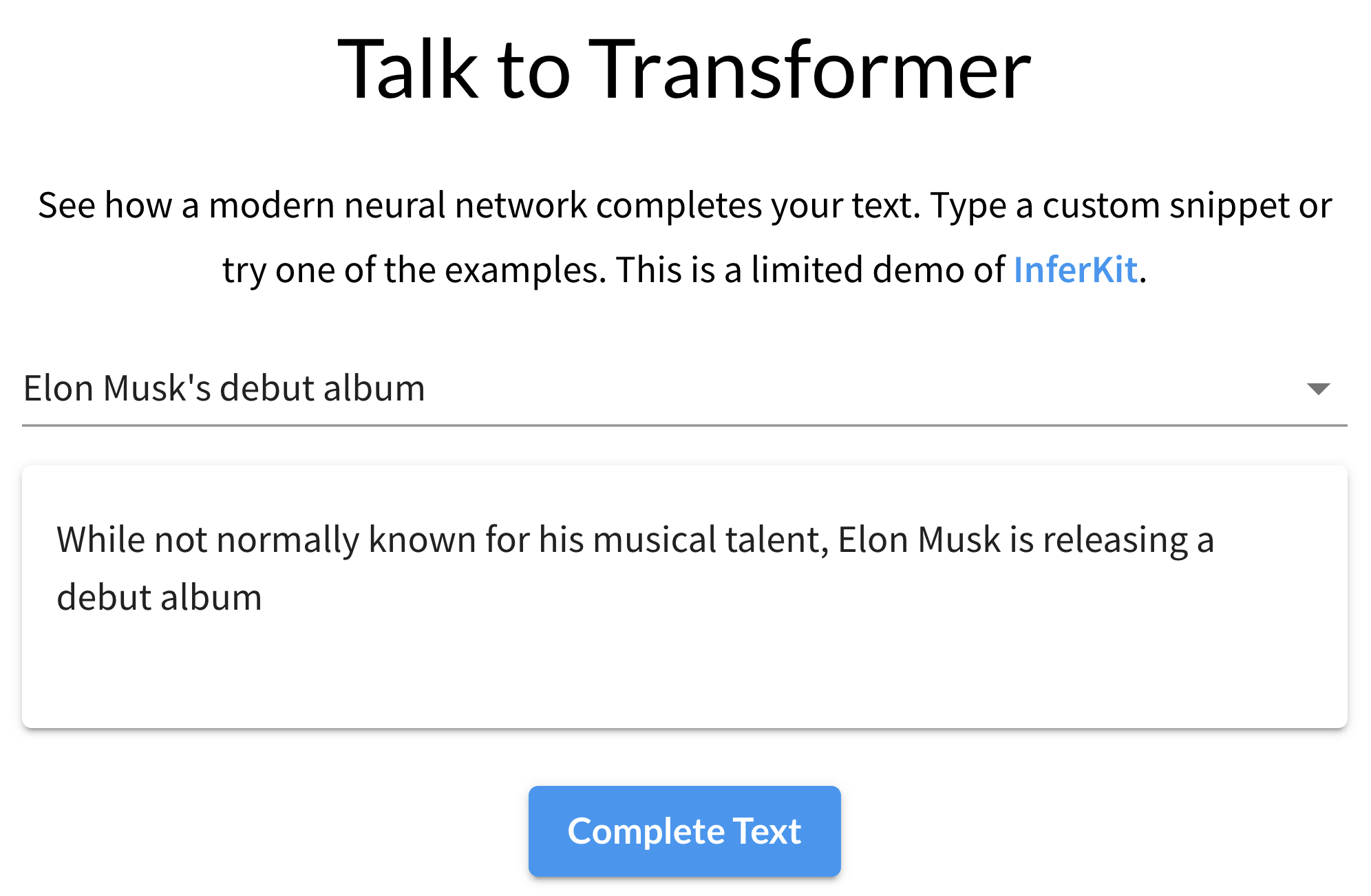
Use the “TalkToTransformer” (InferKit) tool by Adam King, built using Open AI’s GPT-2 language model, to generate some samples of text which interest you.
- TalkToTransformer: Generate two samples of text with this tool. (Use the “Custom Prompt” setting from the pulldown menu.)
- Embed the text experiments in a blog post. Use boldface to indicate which words were provided by you as inputs to the system.
- Title your blog post nickname-GPT2, and categorize your blog post with the WordPress category, 08-GPT2.
- In your blog post, write a reflective sentence or two about your experience using this tool.
Part 3D. DeepNostalgia
Use the DeepNostalgia tool from MyHeritage.com to animate a face image of your choice.
- Embed the result in a blog post.
- Title your blog post nickname-DeepNostalgia, and categorize it, 08-DeepNostalgia.
- In your blog post, write a reflective sentence or two about your experience using this tool.