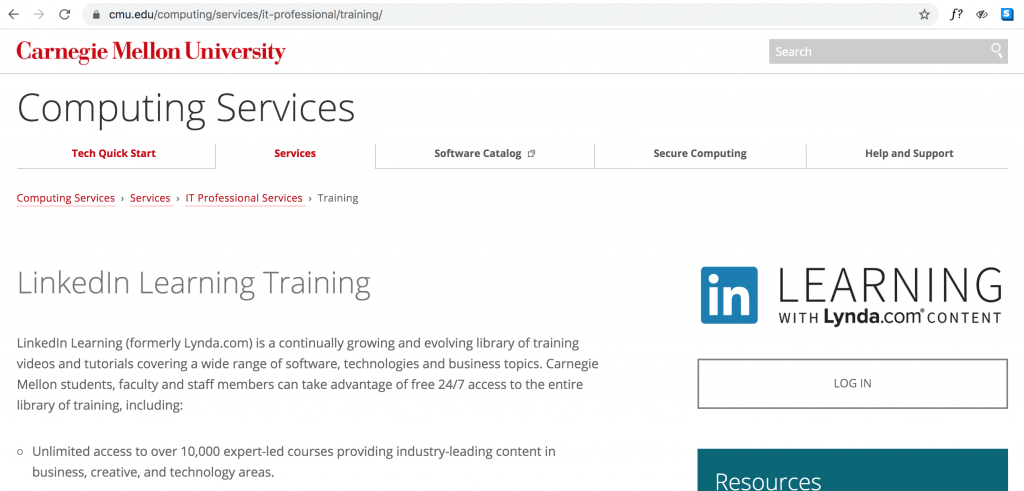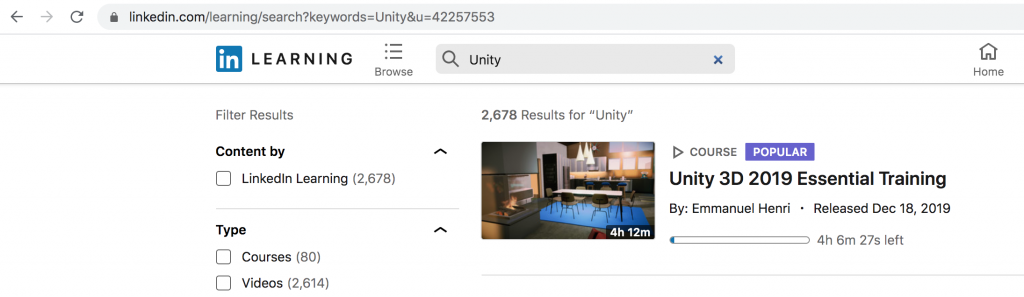Our final set of deliverables has the following parts:
- Tutorials (4.5 hours, due 4/26)
- Viewing (1 hour, due 4/26)
- Walkable Environment (Due 5/5)
Key Resources
1. Tutorials (Due 4/26)
In class, we/you should have already gone over these two simple tutorials:
- 10-minute “Exploring the Editor” tutorial
- 17 minute tutorial – uses Unity 2019.4
We will now go through an in-depth tutorial produced by “LinkedIn Learning” (formerly Lynda.com). CMU has free access for all students to these tutorials.
- Visit https://www.cmu.edu/computing/services/it-professional/training/ and use your CMU credentials to get access to the tutorial portals through the “LOG IN” button.
- In the search bar, type “Unity” and locate the “Unity 3D 2019 Essential Training” tutorial by Emmanuel Henri, or (having logged in) click https://www.linkedin.com/learning/unity-3d-2019-essential-training/visualize-a-house-project-with-unity-2019?u=42257553.
- You are asked to work through this 4.5-hour tutorial. That’s “all” you have to do, but:
- I want receipts. For every section of this tutorial, take a screenshot of your work in Unity. Post these screenshots into a long blog post entitled nickname-UnityEssentials, with the Category 09-UnityEssentials.
- NOTE: It’s possible that the “Measured Material Library” asset (required by this tutorial) may have moved, and is now located here: https://github.com/Unity-Technologies/MeasuredMaterialLibraryHDRP
2. Viewing: Phazero’s 2019 Eyeo Lecture (Due 4/26)
Game artist Christina ‘Phazero’ Curlee discusses how their arts background informs and weaves itself into their game design process in this 40-minute lecture from the 2019 Eyeo Festival. Their personal narrative gives a good idea about what a motivated person can achieve after 3 years of study in the medium. Please watch this video and, in a blog post entitled nickname-PhazeroVideo, categorized 09-Viewing, write a sentence about something that you appreciated from it.
Phazero’s games explore emotional experiences, marginalized identities, “digital consciousness” and video games as art practice. Their current project, Artifacts is a game experience about childhood neglect, coping, and what it means to be an adult that has learned to live comfortably with trauma.
3. Walkable Environment (Due 5/5)
Build a walkable environment inside of Unity out of imported and built 3d models, with lighting, sound, and some interaction. Make a space that captures a mood or that contains surprises. Make a place that feels valuable to hang out in and explore. Publish your environment using WebGL on Itch.io.
Connie has provided a Unity template project that you should probably use to get started: 60210 Test Project
Now: In a blog post ,
- Write a paragraph or two about your project. Cite inspirations, etc.
- Read here about how to use the Unity Recorder, an Editor-only tool that can be used to record trailers for your game, instructional videos for non-game projects, or for filmmaking. Use the Unity Recorder to export a high-quality still image of your sculpture, and a brief video of the camera moving around your environment. Embed a brief video in your blog post.
- Document your environment with at least 3 still and/or animated images.
- Link to your interactive experience on Itch.io.
- Title your blog post nickname-Environment, categorize it 09-Environment.